Back to Extensions
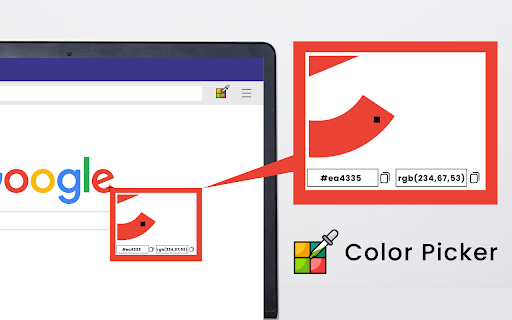
Color Picker for Chrome™
3.9(147)
400,000 users
Preview
1 / 2
About this extension
Extension
Developer Tools
HEX, RGB Color picker, Advanched Eyedropper, Find color code on any page\n\nIn 2025, the Color Picker extension Chrome is a powerful tool for Google Chrome that captures and recognizes colors on any website or webpage. Equipped with HEX and RGB color codes, an easy-to-use eyedropper for web pages tool, and an efficient layout, this tool lets designers, developers, and regular users easily capture color codes.
That is, in addition to color, many design elements and customizable websites use HEX and RGB color codes – simply hover over the color and copy or use it at any time. Obtain easy and precise color selection for all web elements using this online color picker tool.
Key Features
Advanced Eyedropper Tool: How can one grab colors from websites so easily? This eyedropper for web pages allows users to capture colors from any pixel on a webpage with ease.
HEX and RGB Support: Preview and transfer the color to your project in HEX and RGB color codes, making it suitable for different types of projects.
Color History: Go back to the color palette you recently chose with the color history feature for easy access.
User-Friendly Interface: Clean design that lets you select color and copy the color code identifier in just three clicks.
Enhanced Color Palette: For more color choices beyond the webpage elements, use the integrated palette of this advanced color picker for designers.
How to Use the Color Picker Extension
Click the link from the Chrome Web Store to install the extension.
Open a Webpage: The colors can be captured from any webpage whenever the user wants with the HEX color code picker.
Enable the Color Picker: By clicking on the extension icon, the eyedropper tool will launch.
Pick a Color: Power Tip: To capture the color of any element, move the mouse cursor over the screen and right-click: you'll see the RGB color grabber and HEX and RGB color codes formats.
Copy the Code: Instantly copy the color code and paste it wherever you need it.
FAQs
1. Can I see the color codes in both HEX and RGB?
Yes, the Color Picker provides both HEX and RGB formats for each color.
2. Is there a history feature to view recently selected colors?
Yes, the extension keeps a history of your recently picked colors for easy access.
3. Does this extension work on all websites?
Yes, it works on all websites and web elements, allowing color selection on any visible part of a page.
Badges
Verified
Verified by Chrome Web StoreRecommended
Highly recommended extensionDeveloper
Extension Info
Version
2.0.0
Updated
January 21, 2025
Size
194KiB
Languages
English
Users
400,000
Developer
Badges
Verified
Verified by Chrome Web StoreRecommended
Highly recommended extensionExtension Info
Version
2.0.0
Updated
January 21, 2025
Size
194KiB
Languages
English
Users
400,000