Back to Extensions
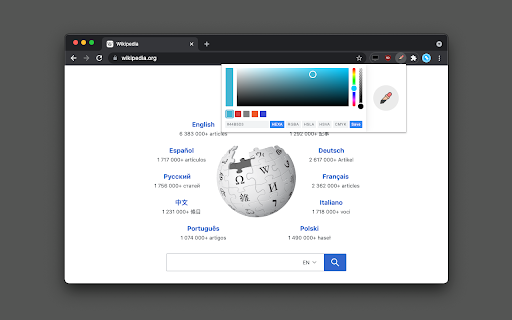
Color Picker - Native Eyedropper
4.4(73)
10,000 users
Preview
About this extension
Extension
Developer Tools
Determine the pixel's color on the screen with a magnifying glass eyedropper. It supports color selection history and clipboard copy\n\nYou can determine a pixel's color on your screen (not just the browser window) using a native eyedropper tool equipped with a magnifying glass. You can modify the color value or the transparency inside the color picker's popup. This extension stores the last six selected colors and represents the color in HEX, RGBA, HSVA, HSLA, and CMYK formats. You can press a button to copy the vcurrent color value into the clipboard.
Features:
Uses the native eyedropper tool that works outside the browser
Automatically copies the selected color to the clipboard
Has an advanced color editing interface
Get a readable color based on the selected background color
Usage:
Image Files: If you want to grab a color from an image, open the image either on a browser tab or use a native image viewer (e.g., Adobe Photoshop), then press the "Eyedropper" icon on the popup to activate the global color picker.
Video Files: If you want to grab the color of an object inside a video stream, try to play the video and seek forward to the frame, then pause and use the eyedropper tool to capture the pixel's color. If your browser supports the format, you can drop it into a browser tab.
Badges
Recommended
Highly recommended extensionDeveloper
U
Unknown Developer
Extension Info
Version
0.1.8
Updated
January 30, 2025
Size
116KiB
Languages
27 languagesBahasa Indonesia, Deutsch, English, Français, Nederlands, Türkçe, dansk, eesti, español, italiano, latviešu, lietuvių, magyar, polski, português (Brasil), română, slovenský, slovenščina, suomi, svenska, čeština, Ελληνικά, български, русский, 中文 (简体), 日本語, 한국어
Users
10,000
Developer
U
Unknown Developer
Badges
Recommended
Highly recommended extensionExtension Info
Version
0.1.8
Updated
January 30, 2025
Size
116KiB
Languages
27 languagesBahasa Indonesia, Deutsch, English, Français, Nederlands, Türkçe, dansk, eesti, español, italiano, latviešu, lietuvių, magyar, polski, português (Brasil), română, slovenský, slovenščina, suomi, svenska, čeština, Ελληνικά, български, русский, 中文 (简体), 日本語, 한국어
Users
10,000