Back to Extensions
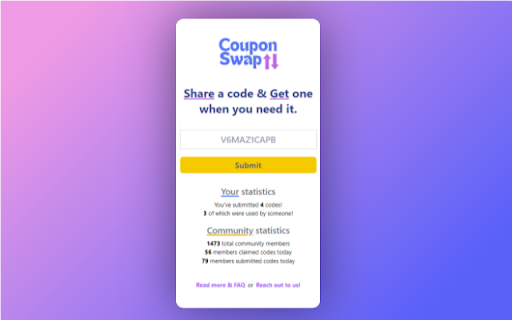
Coupon Swap: Effortlessly exchange Booking.com coupon codes
5.0(44)
16 users
Preview
1 / 2
About this extension
Extension
Travel
Easily access valid Booking.com discount coupons when you need them. Share your unused coupons to help the community save.\n\n🔄 Coupon Swap: Effortlessly Exchange Booking.com Coupon Codes
Maximize your savings with Coupon Swap - the ultimate tool for sharing and using personal Booking.com discount codes.
🎟️ How are these coupons different from other websites?
Booking.com sends out *personal* discount codes that are valid for just two days and can be used only once. However, they can be used by other people if shared.
As long as there's a recently shared a coupon code by a community member - you're guaranteed to get a discount.
🚀 Key Features:
- Automatic Code Submission: Coupon Swap checks the validity of multiple codes and automatically applies them, saving you time and effort.
- Easy Sharing: Seamlessly share your unused Booking.com coupons with others, and find valid codes shared by the community.
- One-Click Experience: Automatically apply multiple codes until a valid one is found, providing a hassle-free user experience.
- No Account Needed: Start sharing and claiming codes right away without the need for an account.
🌟 How to Use:
1. Add extension to Chrome: Click the "Add to Chrome" button and pin Coupon Swap to your toolbar.
2. Find and Share Codes: Apply available codes or share your own, and let us do the rest.
❓ Frequently Asked Questions:
📌 Is Coupon Swap free to use?
- Yes, Coupon Swap is completely free to use.
📌 Where and how to apply Booking.com coupon code?
- Coupon code can be applied in the final step during Booking.com checkout process, right before final payment. Apply the Coupon Swap code by clicking the 'Apply code from "Coupon Swap"! ' button next to the "Do you have a promo code?" box.
📌 There is no "Do you have a promo code?" box in the checkout page?
- Some specific hotels do not allow applying promo codes.
📪 Contact Us:
Have questions or suggestions? Reach out to us at 💌 [email protected] or visit our FAQ (couponswap.club/faq) page for more information.
Try Coupon Swap now and start saving more on your travels while giving back to the community!
Developer
U
Unknown Developer
Extension Info
Version
1.0.0
Updated
May 27, 2024
Size
694KiB
Languages
English
Users
16
Developer
U
Unknown Developer
Extension Info
Version
1.0.0
Updated
May 27, 2024
Size
694KiB
Languages
English
Users
16