Back to Extensions
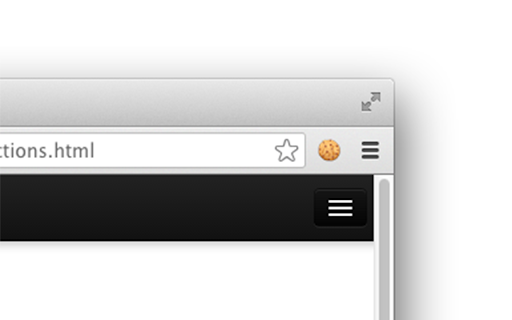
Disable Cookies
4.0(12)
20,000 users
Preview
1 / 2
About this extension
Extension
Developer Tools
Disable cookies on current site\n\nUse this extension to disable/enable cookies on the current site.
It's a simple switch: click to disable, click to enable.
It works on "per host" basis and will disable cookies for the domain only (the site opened in the currently selected tab). It will not stop third-party cookies set by the current site (analytics etc.) -- to disable third-party cookies you should use the respective content settings (chrome://settings/content/cookies)
When you disable cookies, it will delete cookies set by this site and will reload the current page. (Auto-reload/delete can be disabled in the Options page)
There are some options available, but basically, the extension does just that and nothing more.
Badges
Verified
Verified by Chrome Web StoreRecommended
Highly recommended extensionDeveloper
Extension Info
Version
2.0.0.0
Updated
January 31, 2025
Size
58.1KiB
Languages
English
Users
20,000
Developer
Badges
Verified
Verified by Chrome Web StoreRecommended
Highly recommended extensionExtension Info
Version
2.0.0.0
Updated
January 31, 2025
Size
58.1KiB
Languages
English
Users
20,000