Back to Extensions
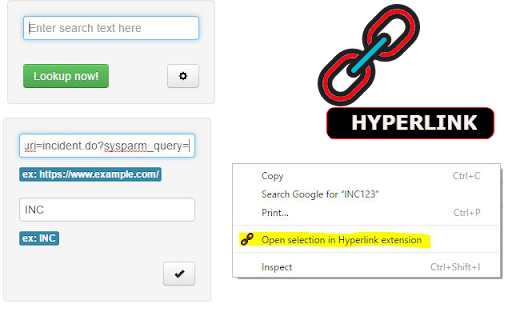
Hyperlink
5.0(0)
1,000 users
Preview
1 / 2
About this extension
Extension
Developer Tools
This extension will link context to the source system\n\nHyperlink - Quickly search for highlighted text on source system via right-click. Provide source URL in the setup screen.
Hyperlink highlighted text Chrome extension:
Use Hyperlink to link and open any application url from web email or data warehouse systems.
* Set the "URL" and "Start-with" text in settings.
* "URL" should start with http:// or https://
* Highlighted word should match the "Start-with" text.
* Right click and use the context menu "Open selection text in Hyperlink extension" to open text in "URL" specified.
Examples
========
Service Now:
URL: https://www.service-now.com/nav_to.do?uri=incident.do?sysparm_query=number=
Start-with : INC
SalesForce:
URL:https://na15.salesforce.com/a0U/e?CF00Ni000000EpsgO=
Start-with : OPP
Notes:
* Hyperlink doesn’t support multiple urls.
Developer
R
Rajesh Sermadurai11559 Santa Maria Rd
Extension Info
Version
1.0.0.1
Updated
February 25, 2017
Size
54.06KiB
Languages
English (United States)
Users
1,000
Developer
R
Rajesh Sermadurai11559 Santa Maria Rd
Extension Info
Version
1.0.0.1
Updated
February 25, 2017
Size
54.06KiB
Languages
English (United States)
Users
1,000