Back to Extensions
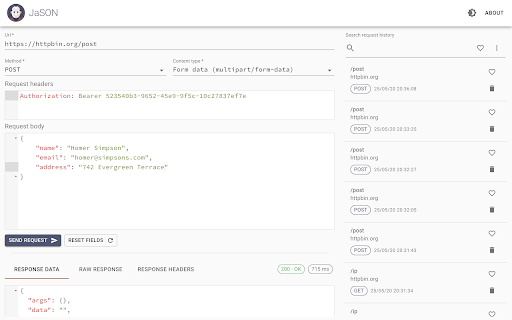
JaSON
4.4(0)
7,000 users
Preview
1 / 3
About this extension
Extension
Developer Tools
A simple, easy to use HTTP client to send API requests from within Chrome and see formatted, syntax highlighted responses.\n\nGreat for testing and debugging JSON and XML APIs, RESTful APIs, GraphQL APIs, web services, web applications and more.
Cookie support:
Automatically sends cookies from Chrome. This is extremely handy for APIs which require authentication. Simply authenticate via your browser as normal and JaSON will send cookies for requests which match.
HTTP methods:
GET, POST, PUT, PATCH, DELETE, HEAD, and OPTIONS
Dark/light theme:
Change the colour theme to suit your work environment.
Request history:
Keeps request history with full text search. Individual history items can be deleted, or marked as a "favourite" for easy access. History from previous versions of JaSON will be automatically migrated. Stores history in IndexedDB for improved performance.
Formatted input/output:
Provides an IDE like experience when editing request body and headers. Automatically formats request/response body syntax and colour based on content type.
Content type:
Supports JSON, XML, and form encoded data by default. Additional content types can be used by setting a custom content type header.
New and improved:
Completely re-written, new styling, layout, colours, additional features and improved performance.
100% open source
Source code is available from GitHub.
Privacy policy
https://github.com/shanebell/JaSON/blob/master/privacy-policy.md
Developer
U
Unknown Developer
Extension Info
Version
5.0.25
Updated
April 23, 2021
Size
1.8MiB
Languages
English (United States)
Users
7,000
Developer
U
Unknown Developer
Extension Info
Version
5.0.25
Updated
April 23, 2021
Size
1.8MiB
Languages
English (United States)
Users
7,000