Back to Extensions
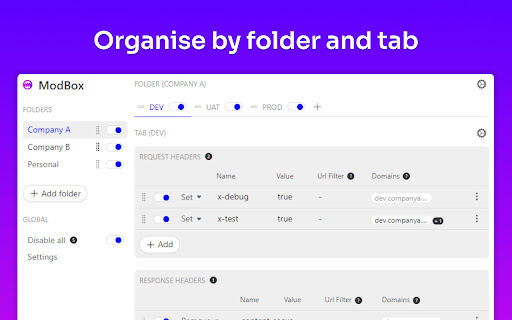
ModBox – Modify headers, block requests
5.0(2)
529 users
Preview
1 / 5
About this extension
Extension
Developer Tools
Modify HTTP headers, block assets or domains & redirect requests. Organise rules by folder and tab, optionally scope to domains.\n\n⚡ ModBox
🎉 Summary
Create global or domain scoped rules to modify headers, block assets/domains & redirect.
Organise by folder and tab, with a focus on clean UX for developers.
🤟 Features
- Create rules to modify HTTP request and response headers
- Create rules to block HTTP requests & even block entire sites
- Create rules to redirect requests to your own assets
- Scope your tabs and rules to specific domains and url criteria
- Organise your rules by a folder and tab structure, with drag'n'drop and clone
- Quickly toggle individual rules, tabs, folders and globally
- Export & Import rules by folder
- Compact mode
- No tracking, no commercial version, no funny business
🚀 Change log
0.2.1
- (feature) compact mode
0.2.0
- (feature) import / export rules
0.1.0
- (feature) rule actions
- (feature) compress domain display
0.0.9
- (feature) rule drag'n'drop
0.0.8
- (feature) misc UX enhancements
0.0.7
- (feature) rule reset moved into settings area with confirmation
0.0.6
- (feature) redirect requests
- (feature) restore active tab
- (fix) active folder bug
0.0.5
- (fix) cloning bug
0.0.4
- global rule validation
- request/response operation
0.0.3
- drag'n'drop folders and tabs
- tab level requestDomain
- clone folder and tab
0.0.2
- add confirmation dialog before delete
- add service worker to restore badge
0.0.1
- Initial release
Badges
Recommended
Highly recommended extensionDeveloper
U
Unknown Developer
Extension Info
Version
0.2.1
Updated
October 5, 2024
Size
102KiB
Languages
English
Users
529
Developer
U
Unknown Developer
Badges
Recommended
Highly recommended extensionExtension Info
Version
0.2.1
Updated
October 5, 2024
Size
102KiB
Languages
English
Users
529